What is the Facebook Test & Learn Tool and How to Use It
Facebook Test & Learn is a tool created to automate your ad split tests and provide insights on the effect that your social advertising is having over all.
It’s no secret that Facebook ads are the bread and butter of so many businesses today.
Heck, you don’t have to look hard to find success stories that highlight the power of Facebook’s hyper-targeted platform across just about any industry.
Here’s the thing, though: those success stories don’t happen by accident.
Unless you know what you’re doing, Facebook ads can be a costly game of trial and error.
There are tons of variables that go into any given Facebook ad. From creatives and copy to audience targeting and budget, a single “off” element can sink a campaign.
And that’s exactly why testing is so important for marketers looking to see any sort of ROI from Facebook ads.
Facebook recognizes how in-depth and sensitive their targeting can be. To help advertisers out, the platform has a not-so-secret weapon: the Test and Learn tool.
Below we’ve broken down the fine details of the Facebook Test and Learn platform, including how it works and what insights it can help you uncover.
What is Facebook Test and Learn, Anyway?
Facebook Test and Learn is a testing platform which allows you to run specific, templated tests to assess the ROI of your ads before running a full-blown campaign. The tests take the form of questions, all the while assessing relevant performance metrics in the process.
Although these tests don’t cost money per se, you need to be running active paid campaigns to access its features. According to Facebook themselves, spending more results in more accurate data for your tests.
If you’ve never heard of Facebook Test and Learn, you’re certainly not alone.
The feature is tucked away among the Facebook ad platform’s various features but is valuable nonetheless. You can find it under the “Measure and Report” column in the main menu of Facebook Ads manager.
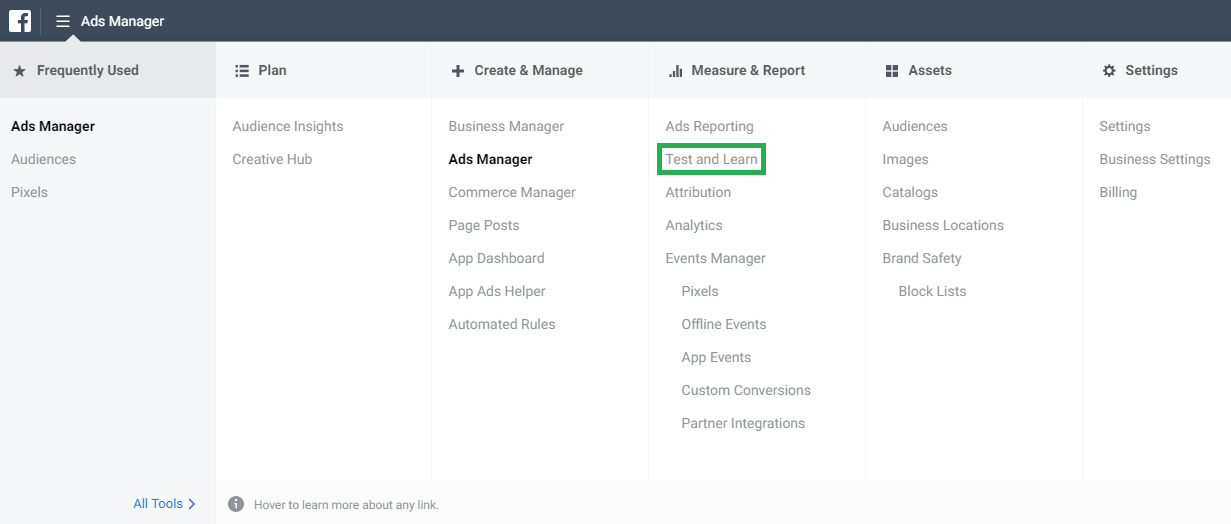
Note that you can also access the platform by typing “Test” in the upper righthand search bar at any time in Ads Manager.
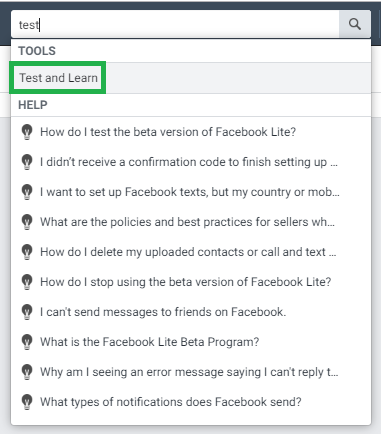
Facebook Test and Learn isn’t some sort of testing sandbox. The platform covers a few different types of tests designed to help stretch your ad dollars and improve campaign performance, including:
- Testing two separate ad campaigns to see which boasts the lowest cost per conversion
- Testing sponsored posts versus non-sponsored posts to see how ads impact your conversion rate
- Testing to see how your ad campaigns impact customer perception of your brand
- Testing to see how adjusting your ad budget (think: daily versus lifetime) will impact the cost and performance of a campaign
These tests fall under two separate categories.
Campaign tests measure the performance of individual campaigns, empowering you to see which ones perform best, are most cost-effective and result in the most recall among your audience.
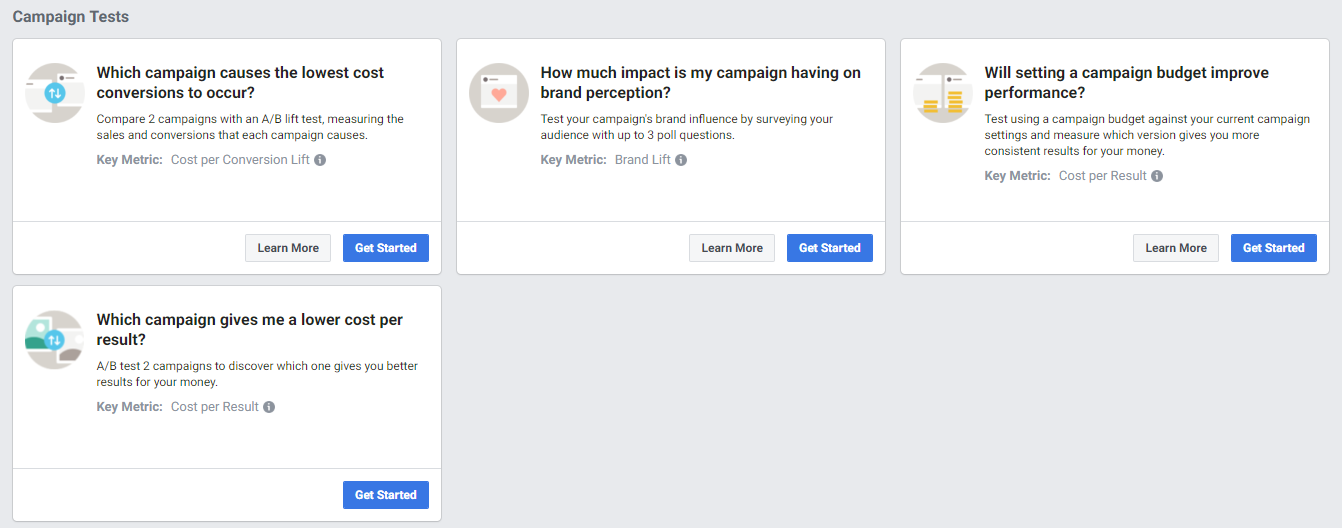
And then there are ad account tests. These tests measure the overall effectiveness of your Facebook ads account and whether or not ads are helping reach your business goals (sales, sign-ups, traffic, etc).
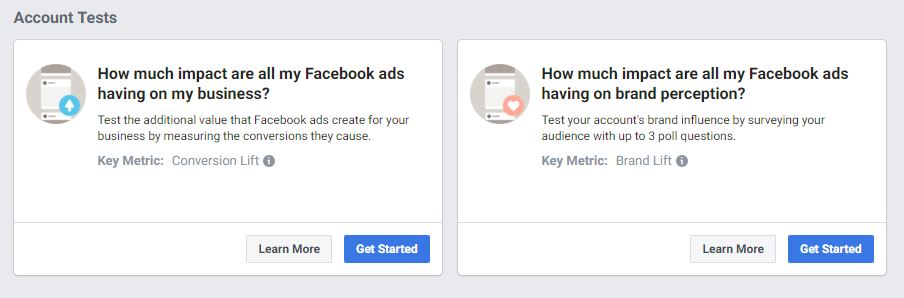
How is Facebook Test & Learn Different from Normal Conversion Reporting?
Fair question.
Based on existing reporting features in Facebook, you can already compare one campaign versus another based on conversion reports.
Thing is, Facebook Test and Learn doesn’t require you to run two separate campaigns and measure the data yourself.
The platform’s testing features allow you to see side-by-side whether or not campaigns are meeting business goals (“which of my existing ads is the most cost-effective?”). This simplifies the testing process and saves you money while split-testing.
Another added bonus of Facebook Test and Learn is the accuracy and quality of your testing data. As noted, there are tons of variables which impact any given campaign. Facebook recognizes this, which is why tests are run by extremely specialized and templated.
Also, Facebook prides itself on the “scientific rigor” behind these tests. Separating your audience by test groups and control groups, Test and Learn’s method of testing is designed to provide accurate data to help you fine-tune your ad campaigns.
What Exactly Does Facebook Test and Learn Measure?
Here’s a quick rundown of what you can track in Test and Learn.
Conversion Lift
Conversion lift answers a straightforward question: are your Facebook ads converting and are those conversions resulting in sales?
This is perhaps the most important metric that you can track within Test and Learn. Rather than focusing on vague metrics like clicks, directly assessing conversions (and cost per conversion) allow you to measure the actual impact of your marketing efforts.
Check out out the diagram below to better understand how a campaign test focused on conversion lift works.
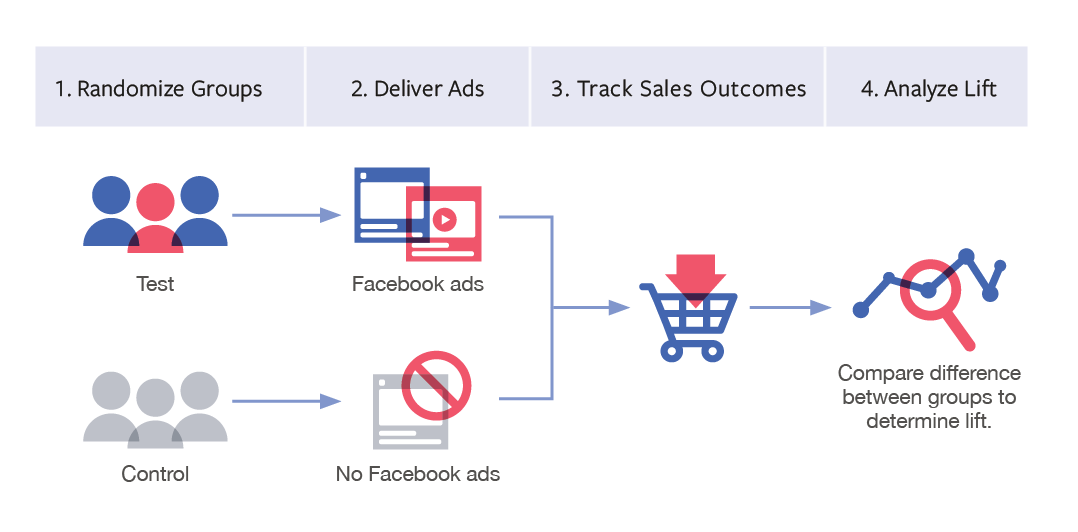
Cost Per Result
Cost per result assesses how much it costs to see specific outcomes (clicks, conversions, impressions) from your ads. This metric allows you to see which budgets work best and which types of ads result in cheaper conversions. Basically, you can learn which ads are going to give you the most bang for your buck.
Brand Lift
Brand lift ties your Facebook ad performance to brand awareness. For example, Test and Learn lets you poll your audience to see what they recalled about a recent campaign. This allows you to see whether or not your ads are memorable to customers and how they feel about your ads in general.
Brand health and awareness can be difficult to measure, but analyzing these sorts of poll numbers can help you look at your business’ sentiment like a data point.
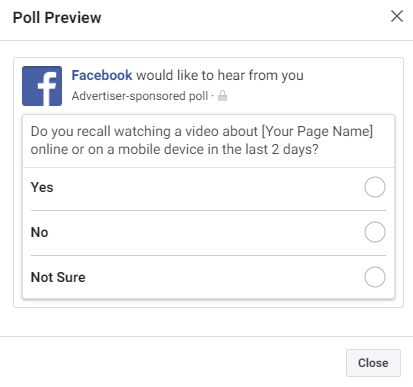
Much of what makes Facebook Test and Learn awesome if that the platform pretty much holds your hand when it comes time to run a test. Rather than rip your hair out trying to figure out what to test, it’s all there in black and white.
The system automatically highlights what you need as part of your test as you fill in your campaign information step-by-step.
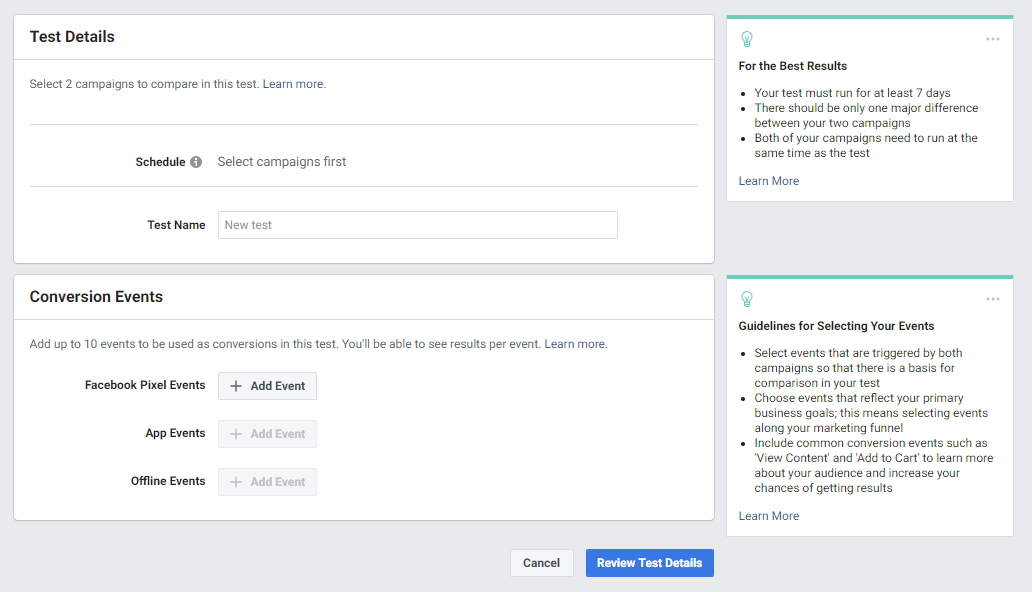
The tool also makes recommendations and highlights the best practices of running that particular test. This is likely because Facebook wants your data to be accurate and actionable.
Who is Facebook Test and Learn For (and Should I Use It)?
The short answer to both questions? It depends.
Testing your Facebook ads is always a smart move.
But specifically, Facebook Test and Learn is best suited for businesses who tick some specific boxes.
For starters, you need to already have run or currently be running ads right now. Facebook acknowledges that the longer you’ve been running ads, the better your data will be.
And Facebook is dedicated to giving you good data, by the way. For example, you need at least 100 conversion events before you’re able to measure metrics such as conversion lift. For brand lift tests, Facebook requires at least $30,000 worth of ad spend.
Facebook Test and Learn is also fair game for businesses looking to make singular tweaks to their current campaigns.
Perhaps you want to test a new call-to-action. Maybe you want to experiment with the different types of campaign budgets.
Either way, you can make these assessments and justify your decisions with hard data.
And finally, Facebook Test and Learn is can answer whether or not Facebook ads make sense for your business in the first place. Although they’re often presented as a “sure thing,” ads require quite a bit of research and legwork if you want to see yours perform positively.
The final takeaway? Data gleaned from Test and Learn can lead you on the path to learning what’s working, what’s not and what you need to do to score that sweet, sweet ROI from Facebook.
Ready to Test Your Facebook Ads?
Facebook ads are a potential goldmine for businesses who know how to navigate Facebook’s robust platform.
Test and Learn can be an eye-opener when it comes to ad performance, although this awesome tool falls under the radar for many marketers.
If you want to dig deeper into your Facebook ad performance, consider running a test to give yourself some peace of mind.
And if you need any help at all navigating the world of Facebook ads, make sure to contact Hello Social today.







