Guide to Facebook Live Video Streaming for Businesses
Learn how to make the most of Facebook live and stream your brand's event online. Facebook live video is a great way to get organic reach at a time when commercial content often falls flat without paid promotion. Plus, follow our great strategy on how to engage your fans and followers.
For the longest time, video was regarded as the “next big thing” for marketers.
But honestly? That ship of hype has sort of sailed.
With more and more brands already engaging their audiences via video, the growing emphasis on live social video is starting to take shape.
As highlighted by a recent Social Media Examiner podcast, Facebook Live videos receive almost ten times more reach than any other type of content on the platform.
And Facebook themselves note that Live videos score six times as many interactions as normal ones.
Although many brands are still sort of in the “experimental” phase of Live video, the writing's on the wall about just how much Facebook values live broadcasts. Also, Instagram’s recent live video launch seems to cement that the trend isn’t going anywhere.
That said, winning with Live video on Facebook isn’t as easy as hitting “record’ and hoping for the best.
From the planning and promotion to figuring out what the heck you’re going to stay during your broadcast, you need some sort of strategy before getting started.
To help you dive into the world of Live video, we put together a quick list of best practices for each and every Facebook Live broadcast.
Preparing for a Facebook Live Broadcast
Live presentations. Back-and-forth Q&A sessions. Event coverage.
Facebook Live is a goldmine of creative ideas for compelling, real-time videos for your fans and followers.
And sure, you can amass a decent viewership by going live at a moment’s notice (hint: followers receive notifications for Facebook Live video), a bit of prep work can go a long way.
Think of your Live broadcast as must-see programming for your Facebook followers. It only makes sense to build some interest and let people know when to tune in, right?
So, how do you do just that?
Create a Live Video Event
A smart starting point for promotion is to create a specific Facebook event for your Live broadcast. Visible to friends, fans and followers, you can raise awareness for your Live video by specifying when the broadcast will be and what to expect from it.
To grow some initial buzz, make sure that you invite friends, family and relevant colleagues to the event. As a rule of thumb, the more people you can get talking, the better. Encouraging questions, comments and tagging of interested attendees is a good idea to stay in the graces of Facebook’s engagement-focused algorithm.
And if you’re pushing for high viewership that could result in relevant customers (think: hosting a Facebook Live webinar to collect leads), you can run a Facebook Events ad to target relevant prospects.
Snag Your Permalink
Although some broadcasts happen on the fly, one big benefit of planning out your Facebook stream is the ability to grab your permalink.
This allows you to give your broadcast a much-needed boost. In addition to posting your link to Facebook, you can also show it off to your Twitter followers or even include it in a pre-made email blast.
Your permalink is also critical to promoting your Facebook Live video after it’s over (but more on that later).
Automate Reminders for Your Broadcast
Reality check: just because somebody RSVP’d to check out your Facebook Live video doesn’t necessarily show up in real-time.
Hey, life gets in the way every now and then. Sometimes your fans need that “Oh yeah!” moment to ensure that they don’t miss your broadcast.
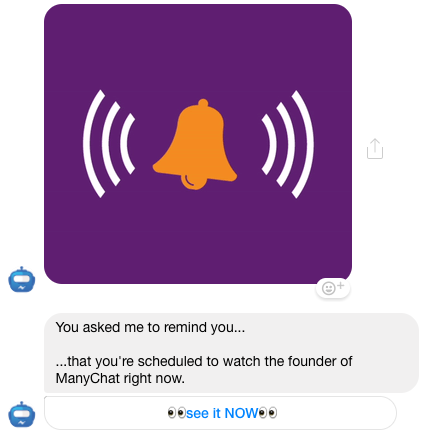
The good news? You can automate reminders to viewers with the help of tools like Manychat. With the help of a chatbot, you can remove the legwork of having to follow-up manually and keep your audience in the loop.
Take Care of Your Tech
For vloggers and off-the-cuff streams, you need little more than your smartphone camera for Facebook Live streams.
Heck, here’s a prime example from Hello Social’s quest for that ever-so-important 12,000th Facebook “like.”
That said, it always pays to put a bit of production value behind your videos.
For starters, doing a “test run” of your broadcast is a smart move. Especially for those hosting Facebook streaming video from a desktop, double-checking your mic and screen quality is a must-do. Technical difficulties are a huge turn-off.
And while Facebook Live videos don’t need to be massive productions, a little attention to detail can be a game-changer in terms of quality.
For example, investing in a basic steadicam setup or tripod can avoid shaky, vomit-inducing broadcasts that look cheap to viewers.
Additionally, consider how you can “wow” viewers with a multi-cam setup (hint: Facebook is rumored to be launching their own software for this) or emerging trends like 360 video. Although something like the latter might seem a bit “gimmicky,” it’s totally fair game given how Facebook Live is still relatively unexplored territory for many brands.
What to do During Your Facebook Live Broadcast
Alright, let’s say you’ve created sufficient hype for your next stream.
Now what?
Assuming you’re comfortable in front of the camera and have a broadcast in mind, here are some pointers for what to do after you go live.
Start with an Introduction
How you kick off your Facebook Live video is a big deal. You obviously want to create a good first impression with your viewers, but also you don’t want to start things off with awkward silence.
As a result, you should immediately dive into whatever it is you’re discussing or showing off. A brief introduction of what you’ll be broadcasting is ideal, especially if you plan on republish the broadcast later.
Where are you? Who is this for? What are your viewers getting into? What are they going to see or learn?
Ask yourself: what context can you give your Facebook Live so it’ll make sense to viewers who aren’t watching right now?
Get People Talking ASAP
Much of the appeal of live video is that you can go back-and-forth with viewers. This makes your video compelling and interactive, providing an incentive for people to actually watch in real-time.
But it’s always a bit awkward when it’s just crickets in the comment section, you know?
There’s a reason why many broadcasters start off with a brief question or icebreaker to get things moving. For example, Stephanie Liu recommends asking viewers where they’re watching from. Chances are you’ll get some off-the-wall locations that’ll get people talking.

You can also encourage people to tag friends and leave comments throughout the video from the word “go.” This sets the expectation that you’ll be paying attention and converting with viewers. Just be sure to keep an eye on the comment section and don’t ignore anyone (unless they’re trolling).
Shout-Out Sponsors and Promos
Any extra promotion you can get for your live broadcasts is a major plus. For example, you can offer shout-outs to sponsors and also boost anyone else who’s promoting your streams. This creates a sort of snowball effect that allows you to consistently grow your audience and expand your reach.
Keep It Clean
This might be a no-brainer, but a Facebook Live stream is essentially like live TV where anything can happen.
Keep your content as vanilla as possible and likewise avoid touching on any hot-button topics (think: politics or religion). If you tend to curse like a sailor in your personal life, try to keep those tendencies in check while you’re streaming.
Failure to keep your content clean can land you in hot water. Recently, a DJ set from the Boiler Room in Berlin was deemed too risque for Facebook due to its dress code and had to be removed as a result. While your stream (probably) won’t be misinterpreted as pornography, just make sure to play it safe.
What to Do After a Facebook Live Broadcast
Alright, let’s say your broadcast was a success.
Your job’s not done quite yet. Squeezing the most of your Facebook Live events means taking some promotional steps after the fact.
Say Thanks
For starters, make a point to shout-out and thank anyone who attended both on your Facebook event and page. Follow-up with any comments on your broadcast, too. If you plan on broadcasting in the future, remind them to stay tuned for future streams.
Promote Your Replay
Perhaps the biggest benefit of Facebook Live streaming is the ability to double-dip your content.
After your broadcast ends, you effectively have a brand spankin’ new video you can point to through just about any marketing channel. Whether it’s your other social feeds, email list or company blog, pointing your audience is your replay is low-hanging fruit.
If you’re willing to put in a bit more effort, you can also repurpose your video for YouTube. This makes sense for brands broadcasting on a regular basis and want to build a presence on the platform.
Run an Ad for Attendees
For B2B marketers hosting webinar streams or business presentations, targeting video viewers makes perfect sense if you’re after conversions. Based on how long your viewers were glued to your video, you can create a custom audience that speaks to attendees who stuck around for a significant chunk of time.
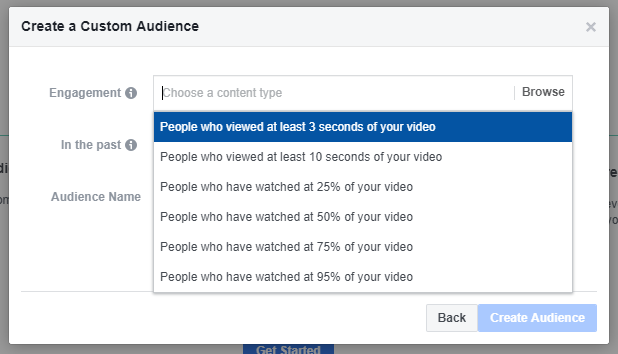
Host a Facebook Groups Watch Party
A new feature for being tested for Facebook Groups known as Watch Parties is definitely worth checking out.
In short, Watch Parties allow you to share videos within a group to watch it together in real-time as you would an actual Live presentation.
This creates a community feel and can be a great educational tool for specific communities (think: sharing a past webinar or how-to with a marketing group). Watch Parties are yet another way to stay connected within a Facebook Group and score even more exposure for your streams.
Ready to Hop on the Live Video Bandwagon?
Facebook Live video is brilliant for brands as you can engage with your audience in an organic, meaningful way.
And with Facebook themselves stressing how they want brands on board, doing so is the right move for brands trying to overcome restricted reach.
Still it its early stages for marketers and plenty of room to experiment, this is the perfect time for brands to get on board with live video.







